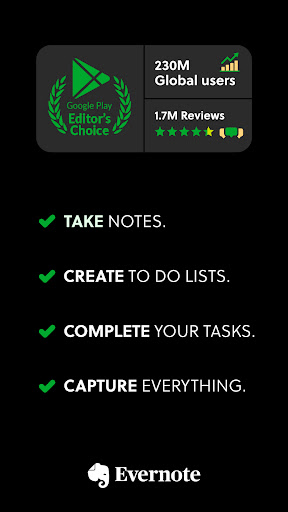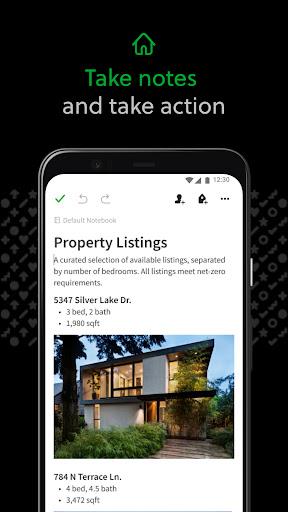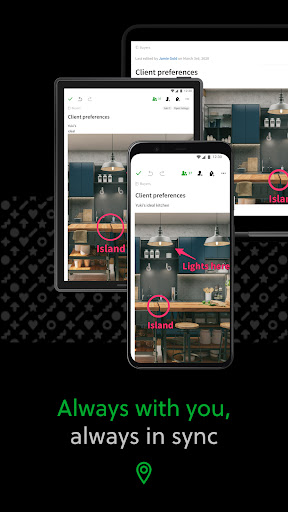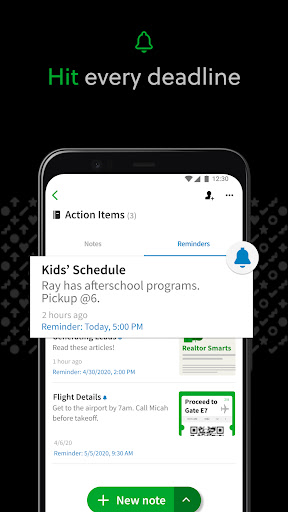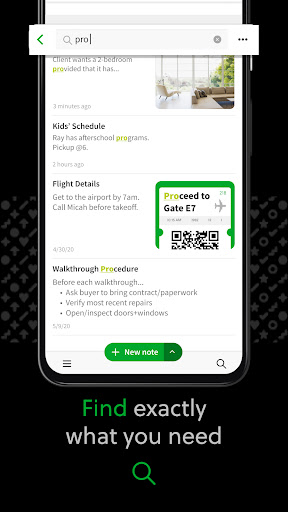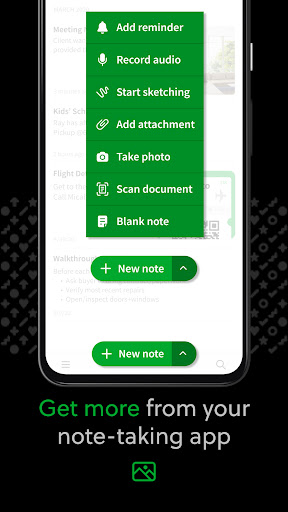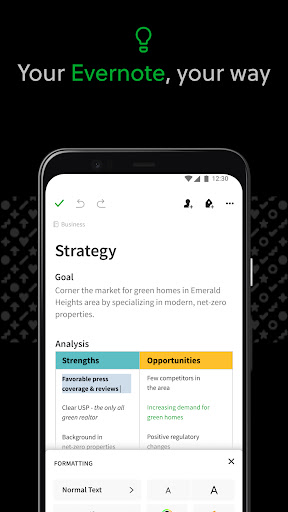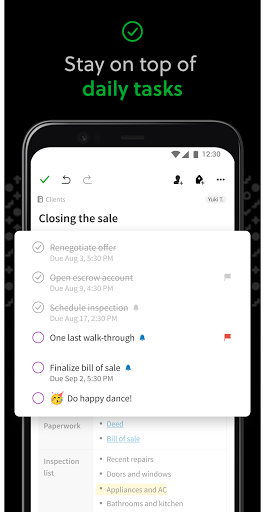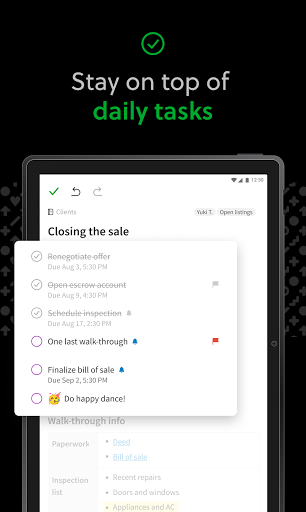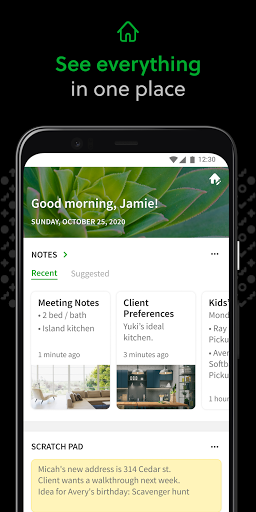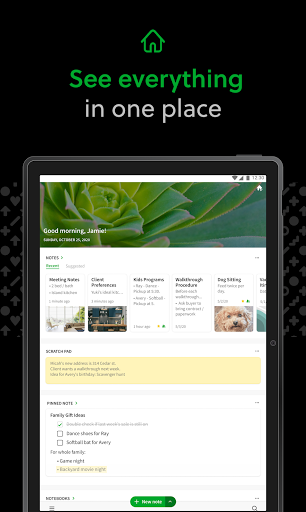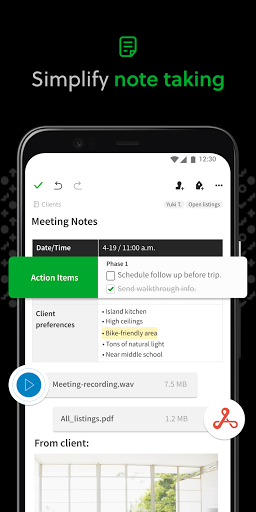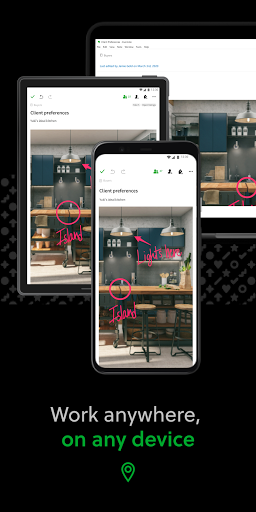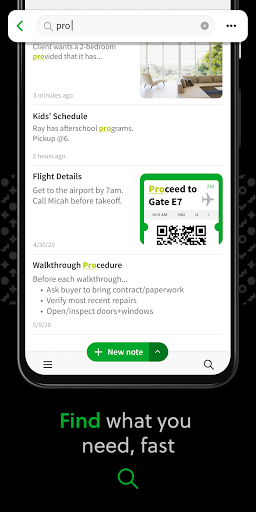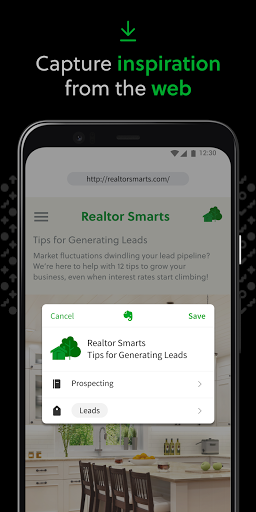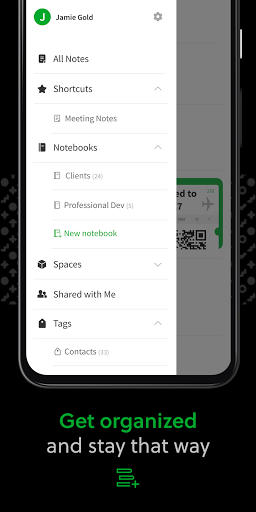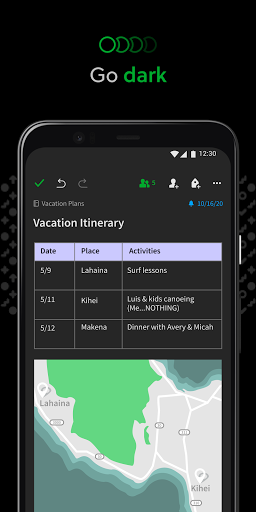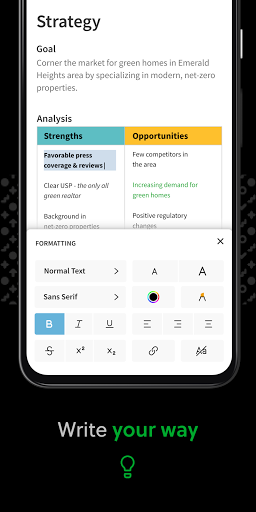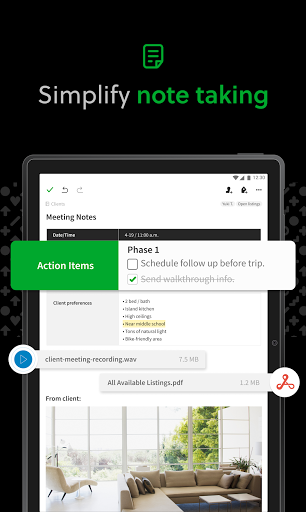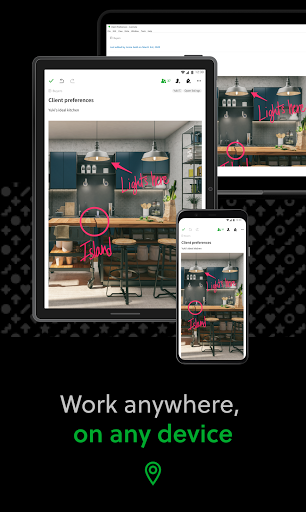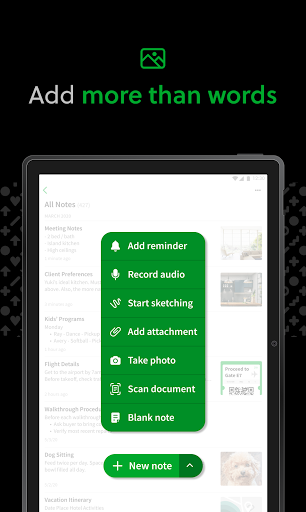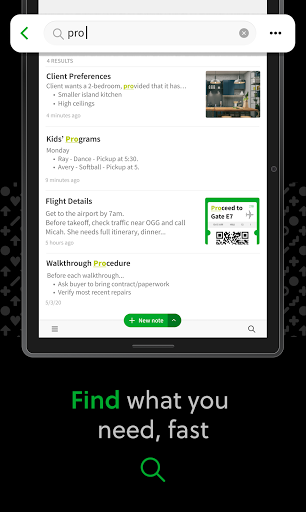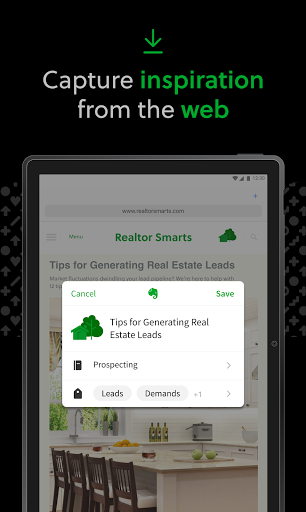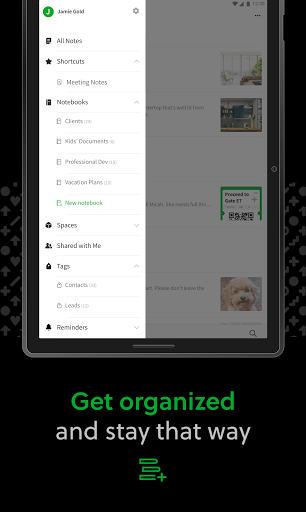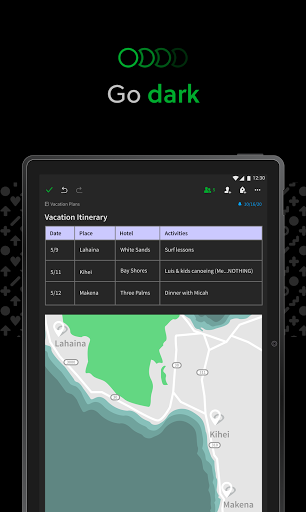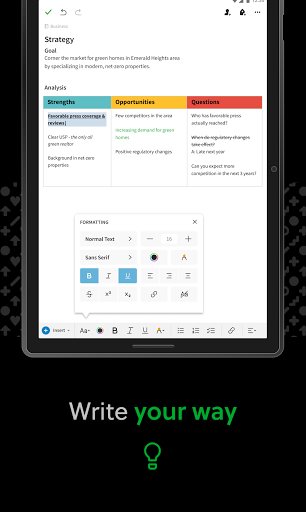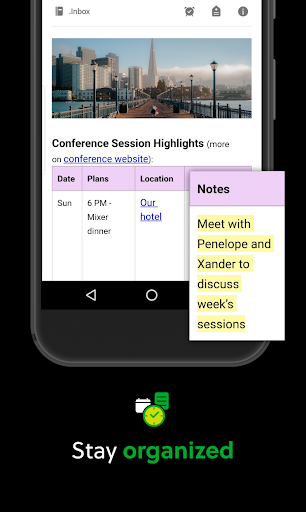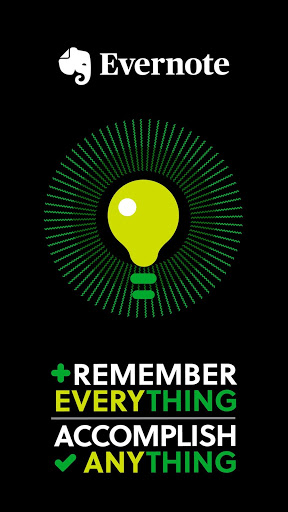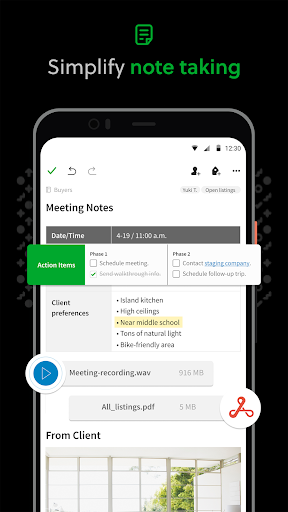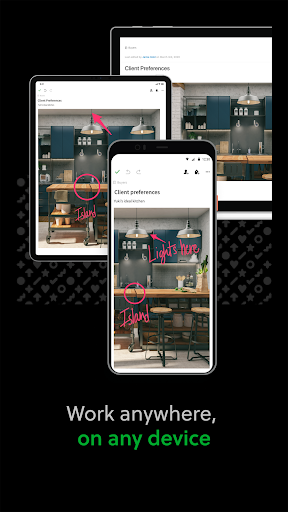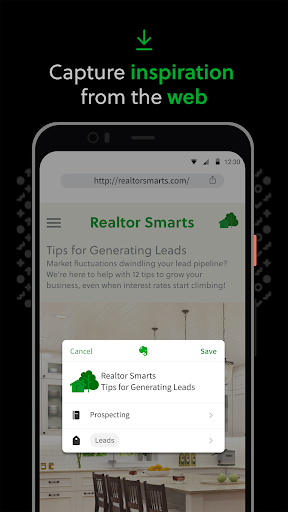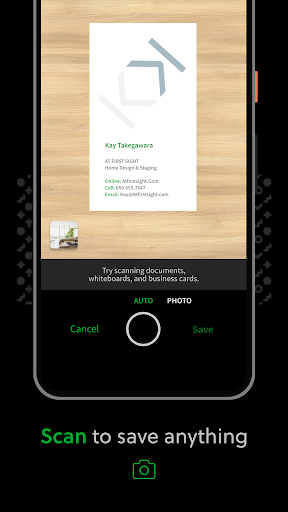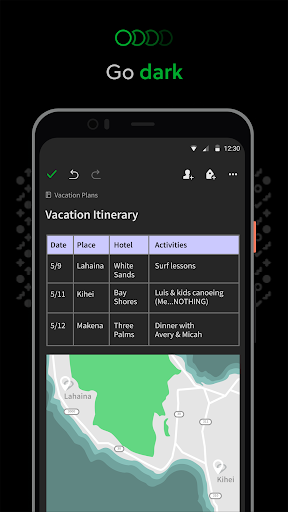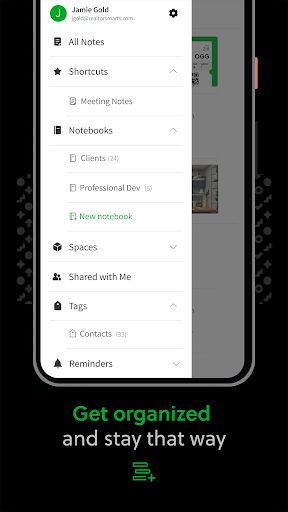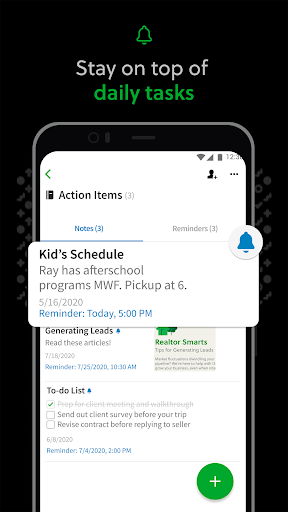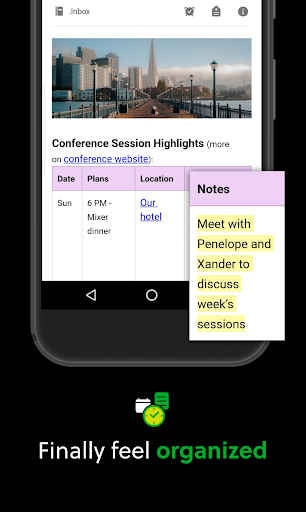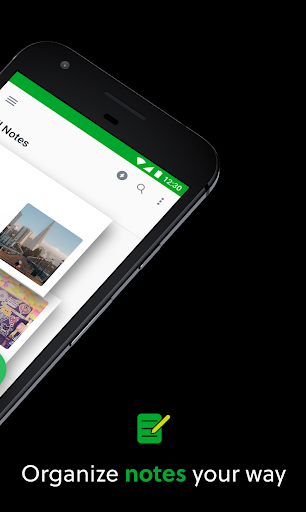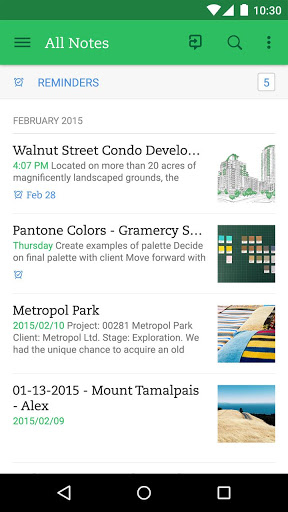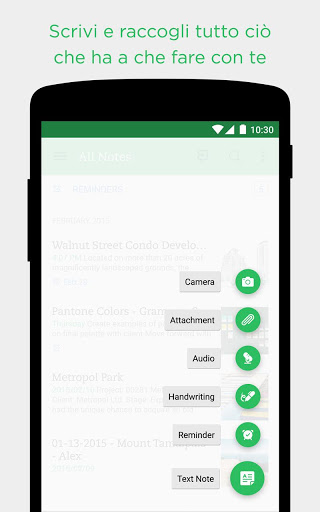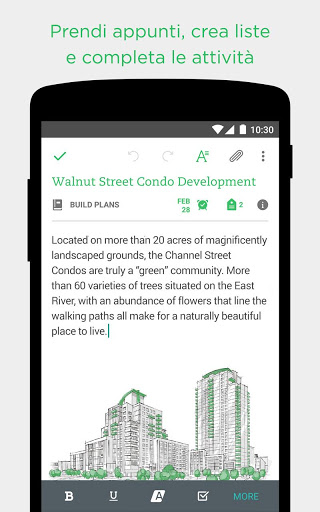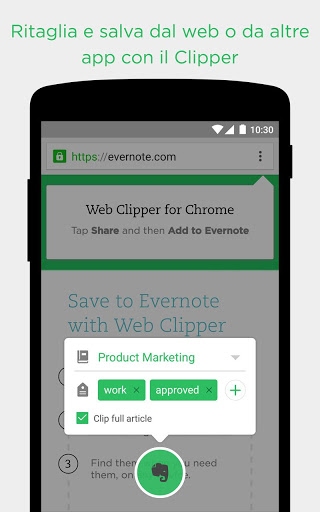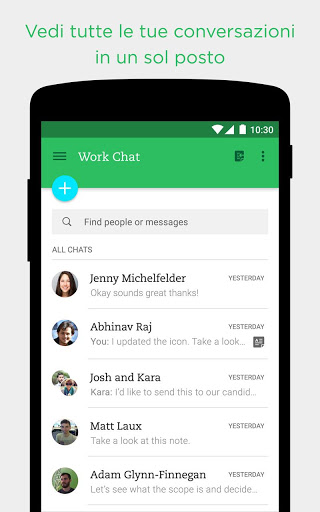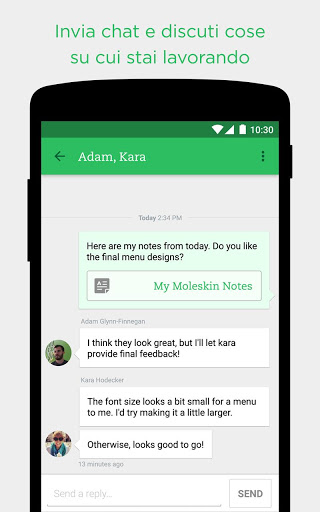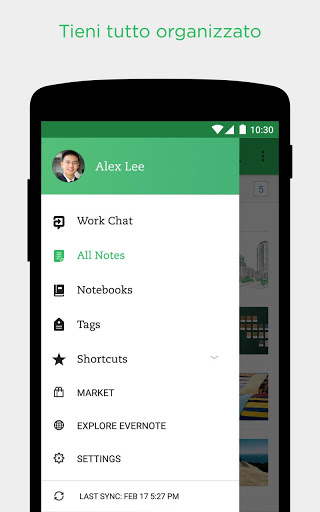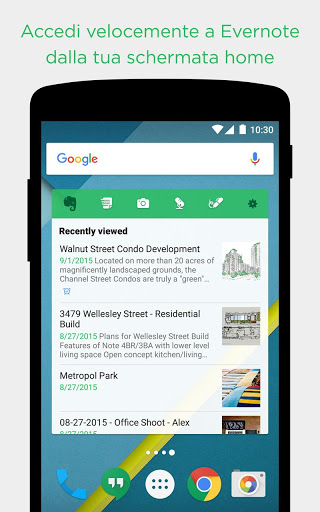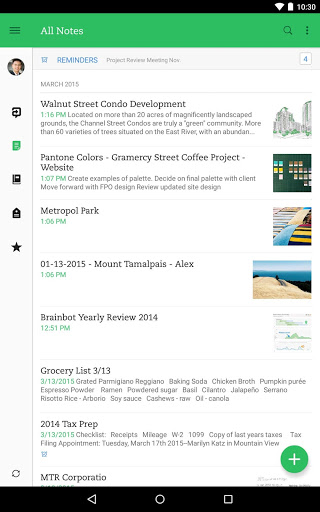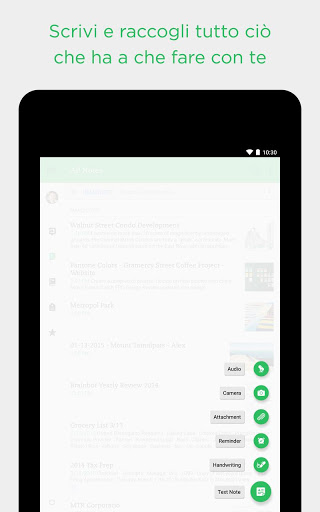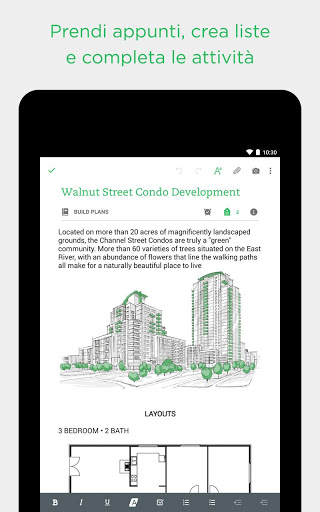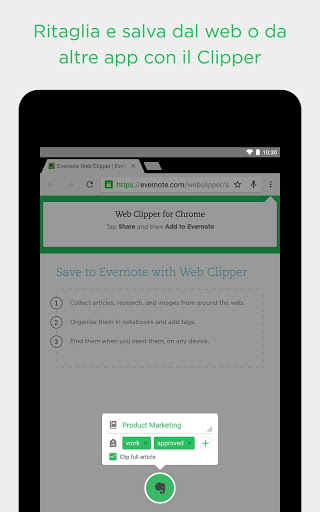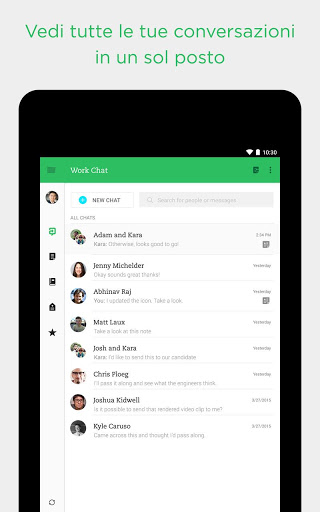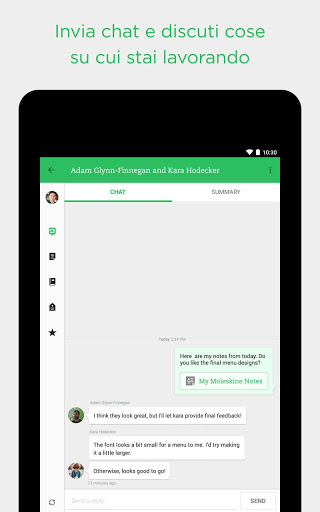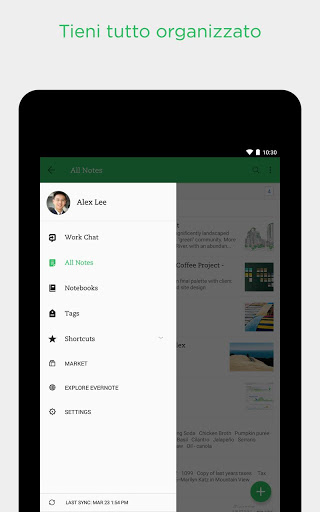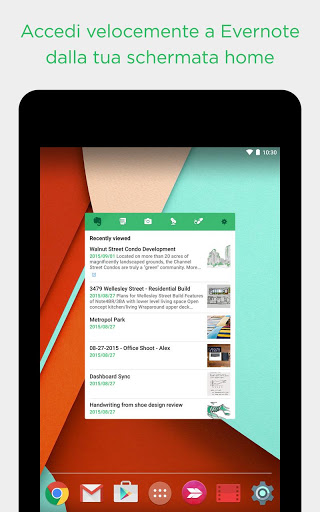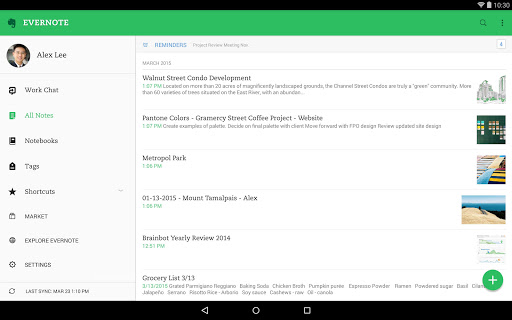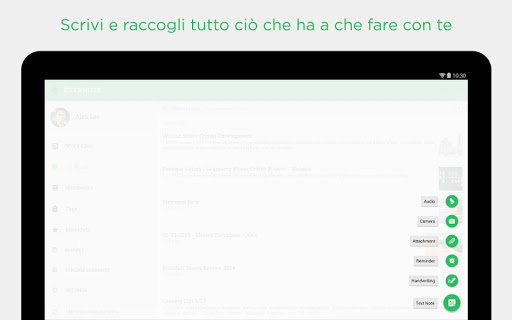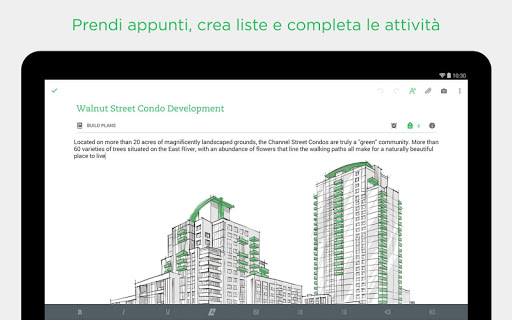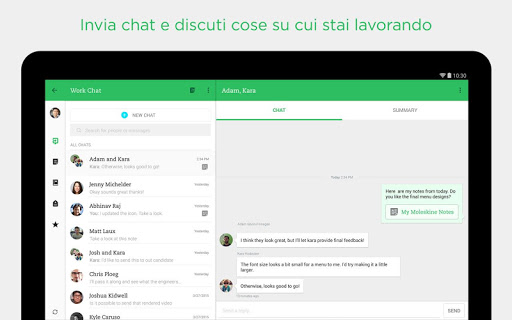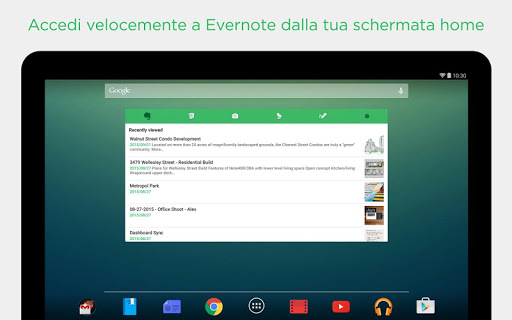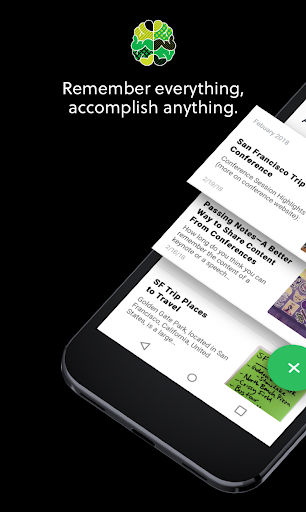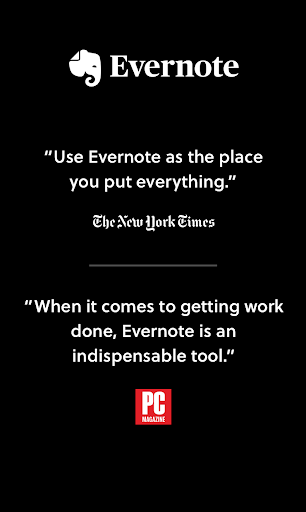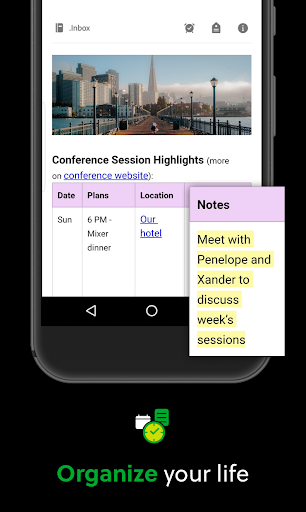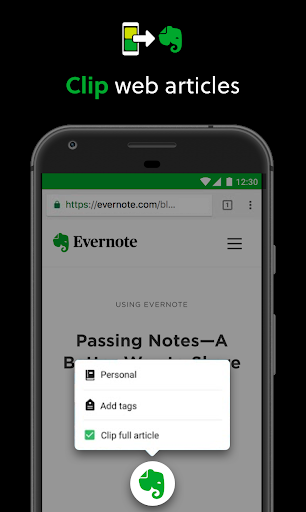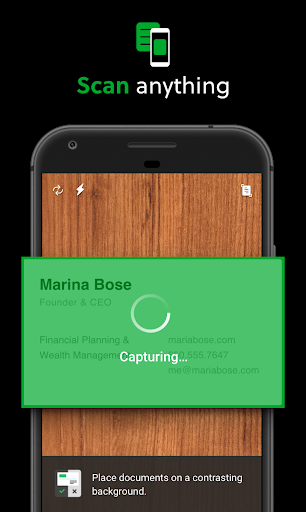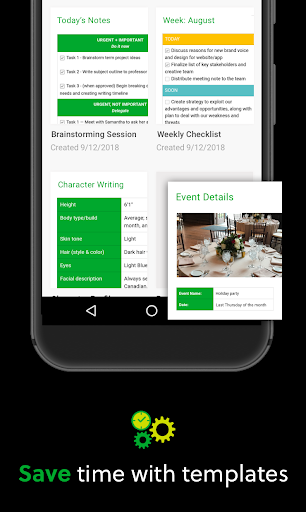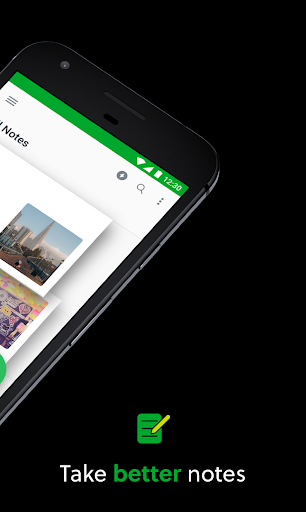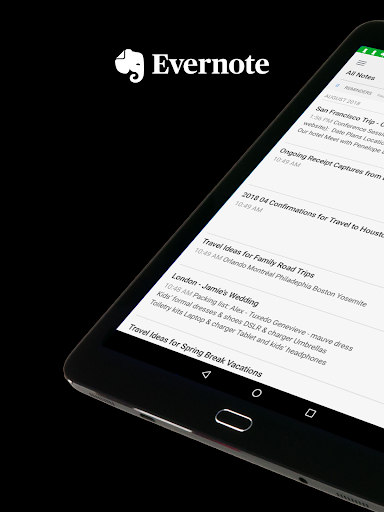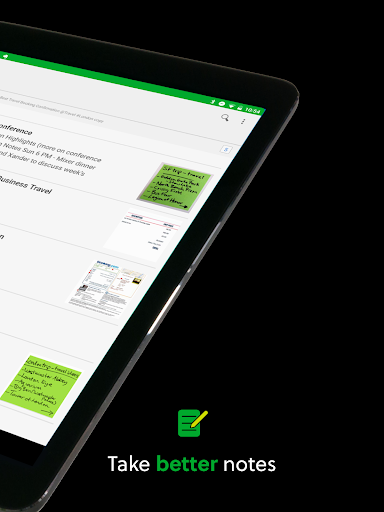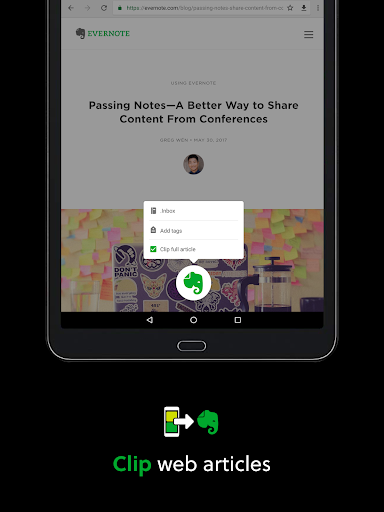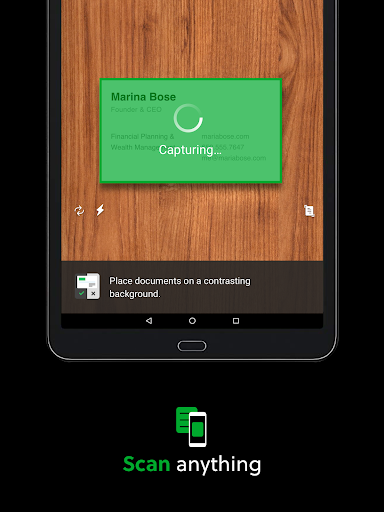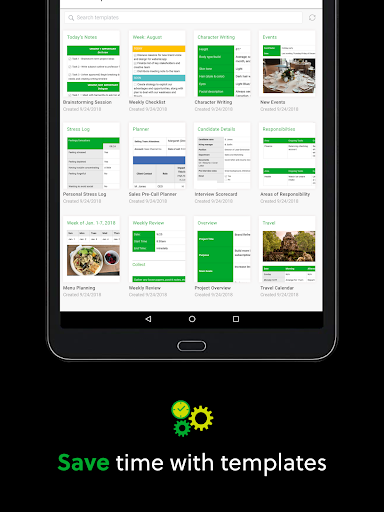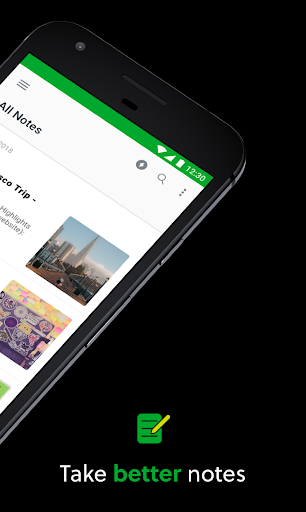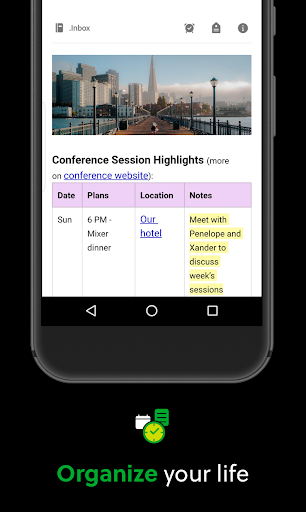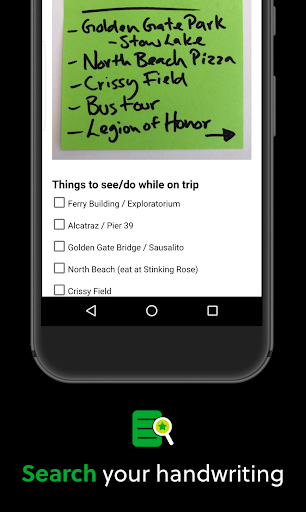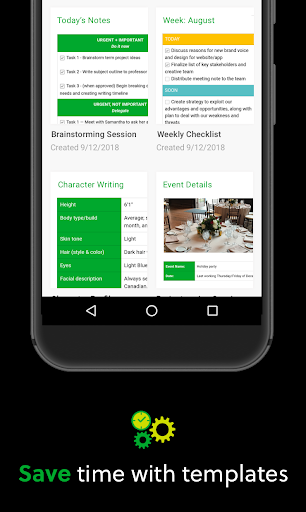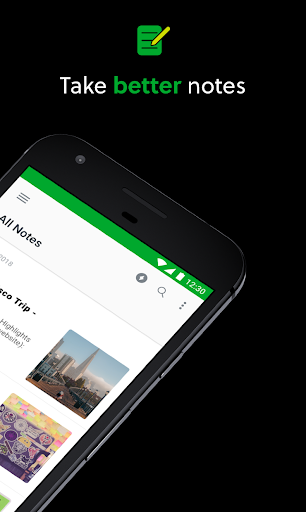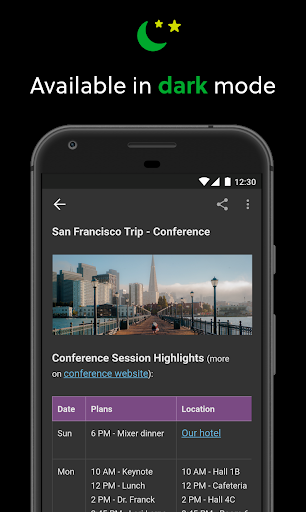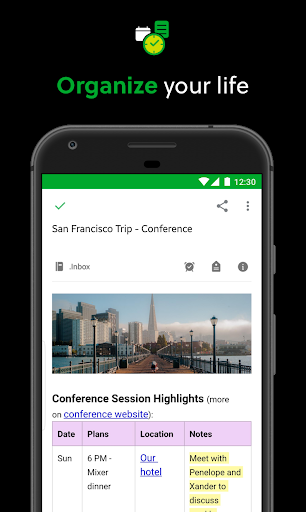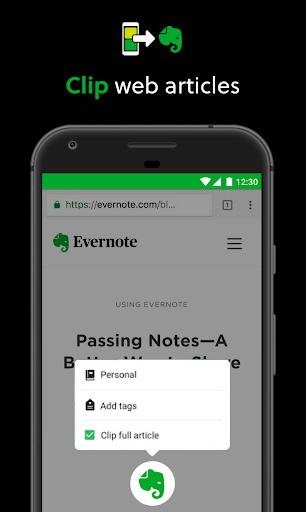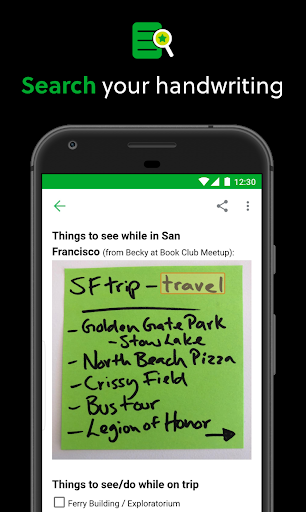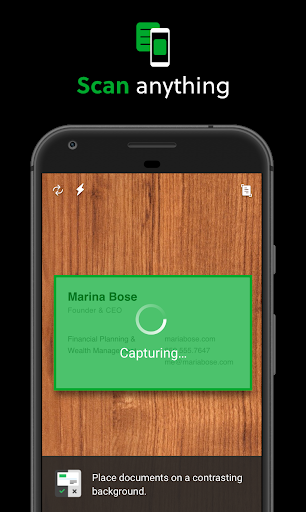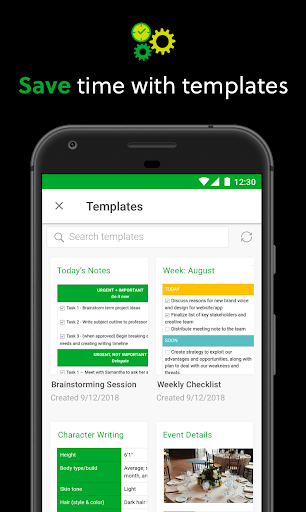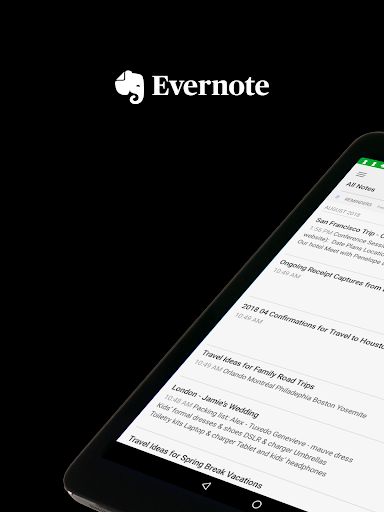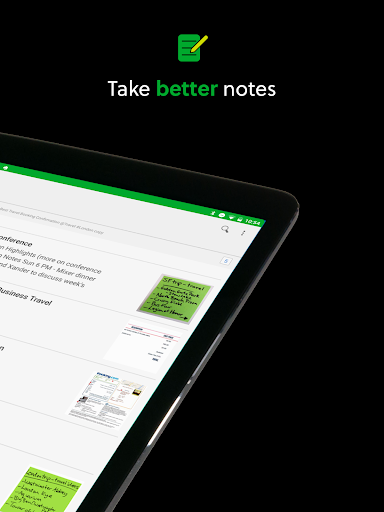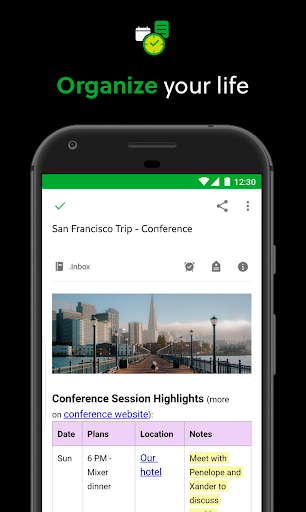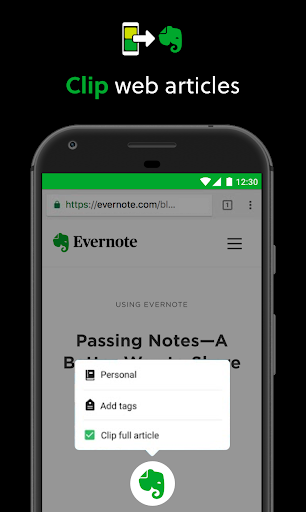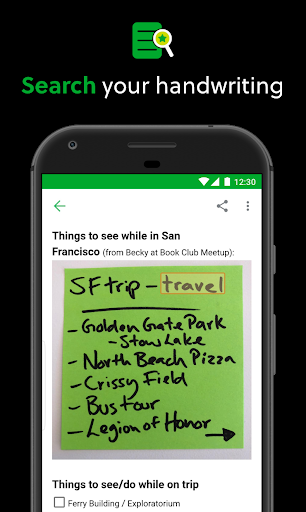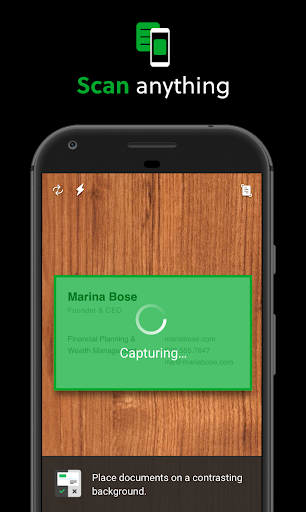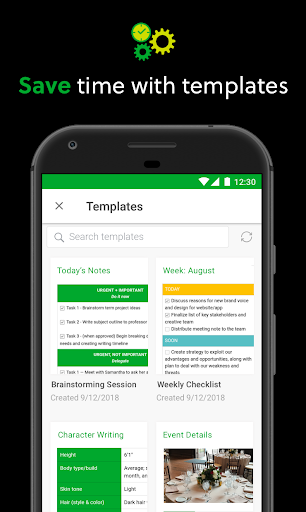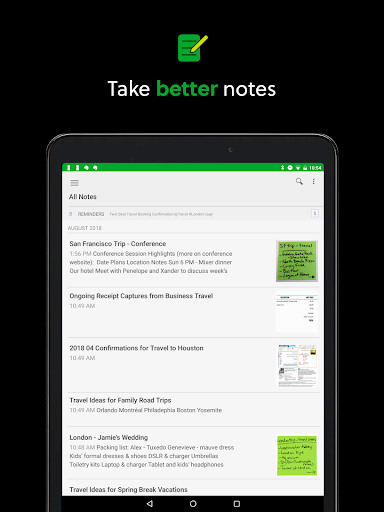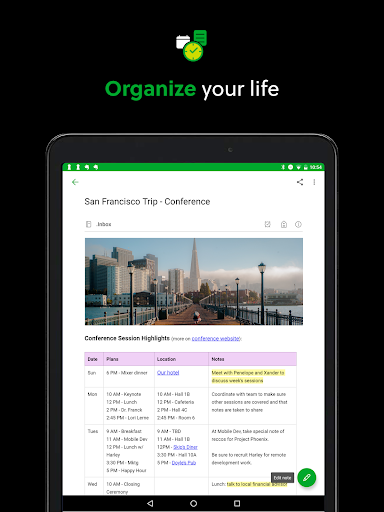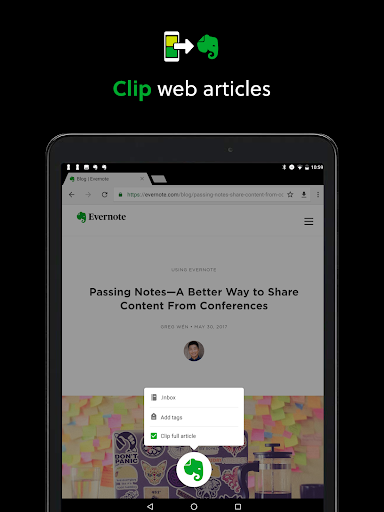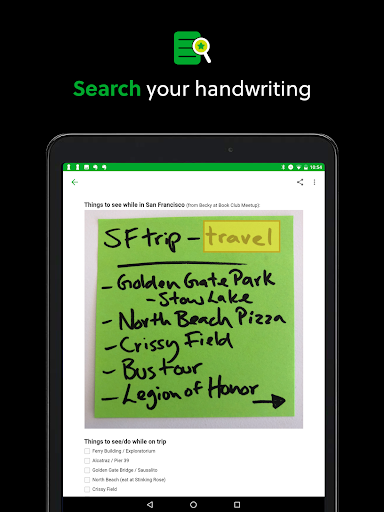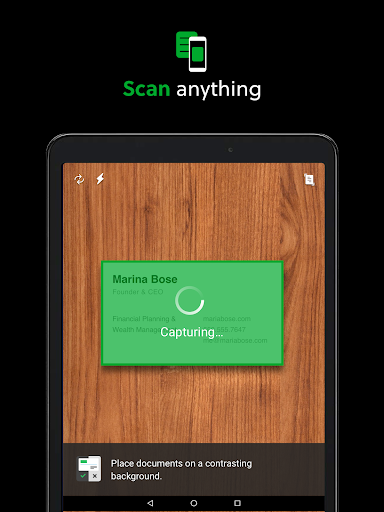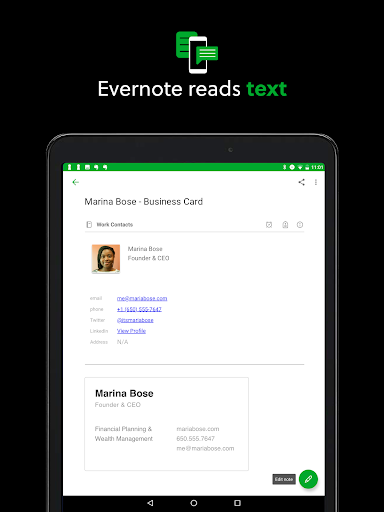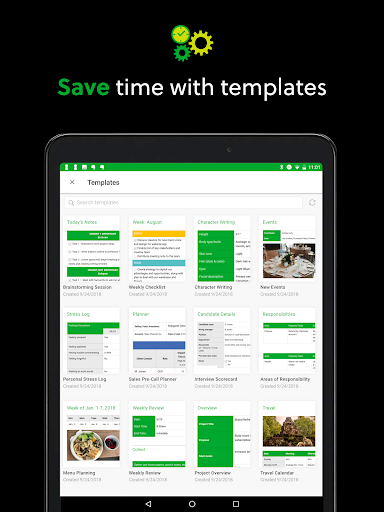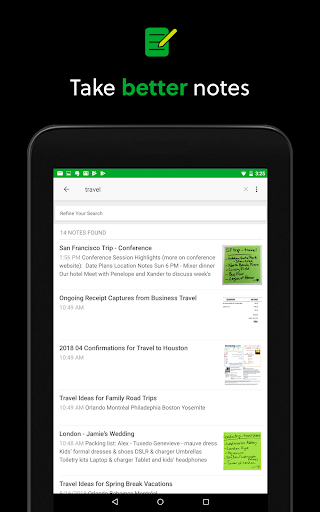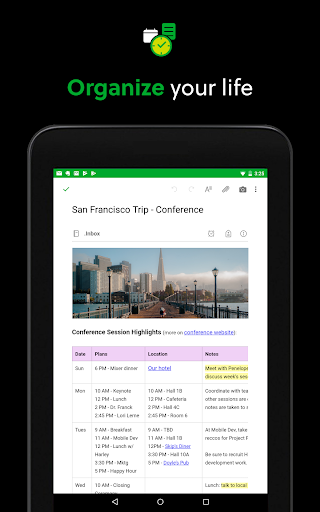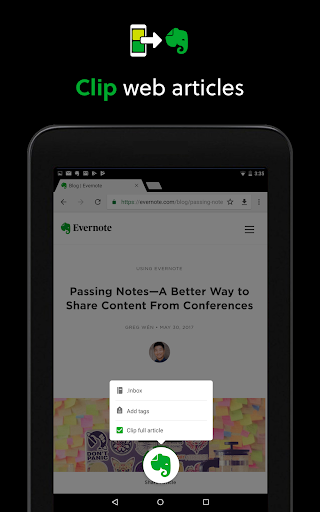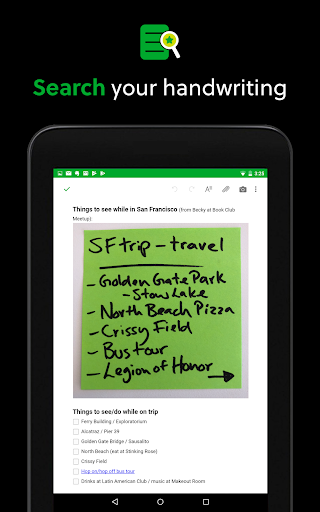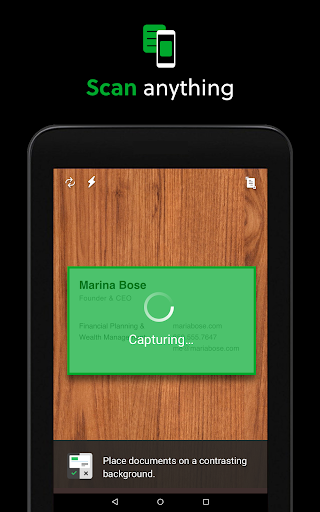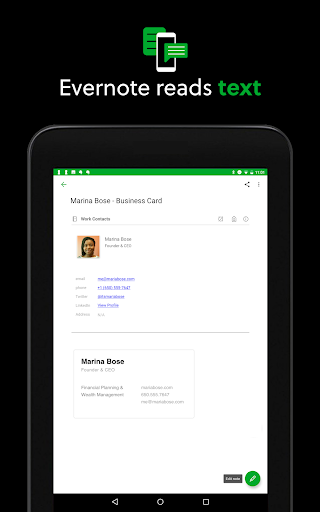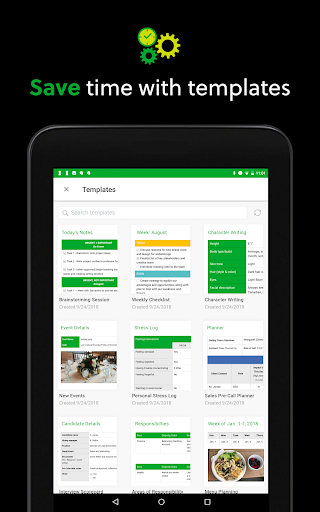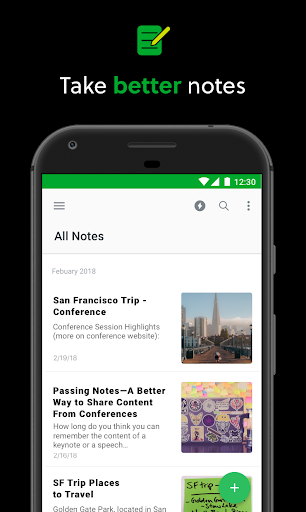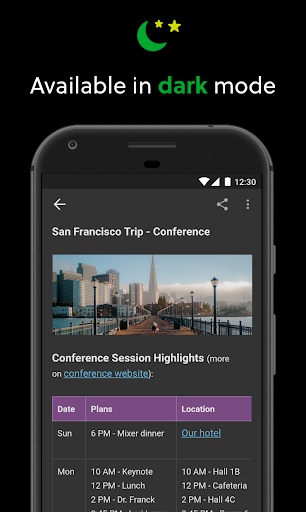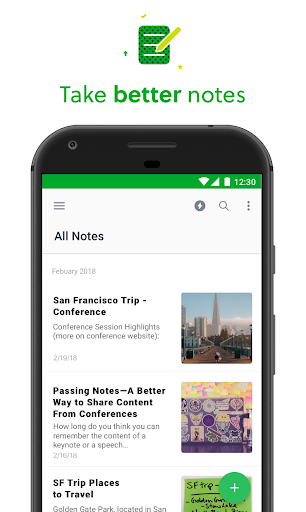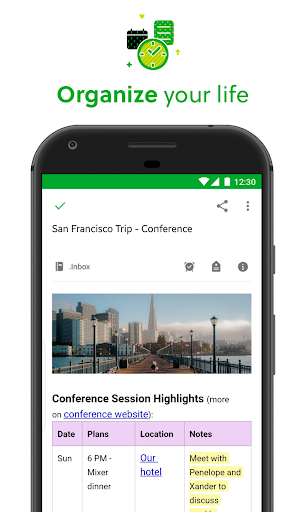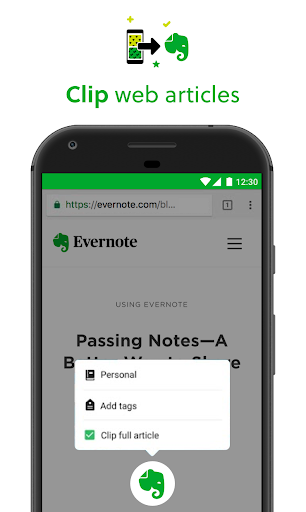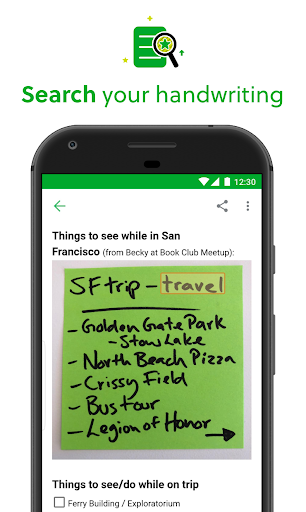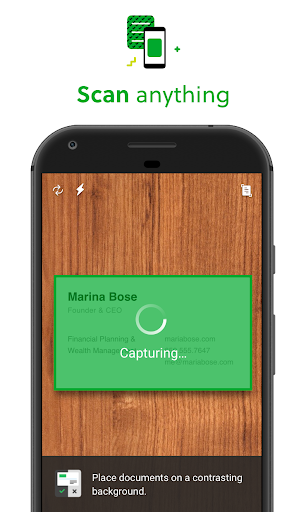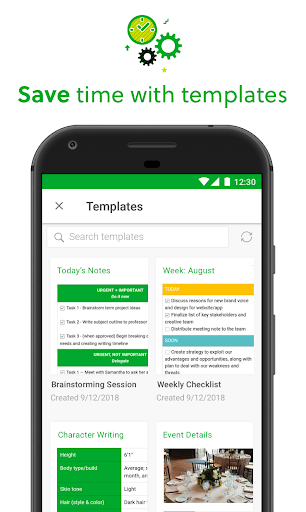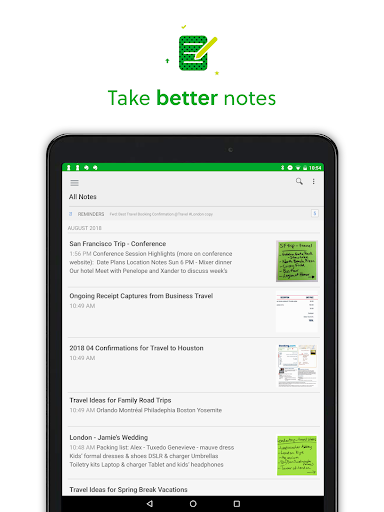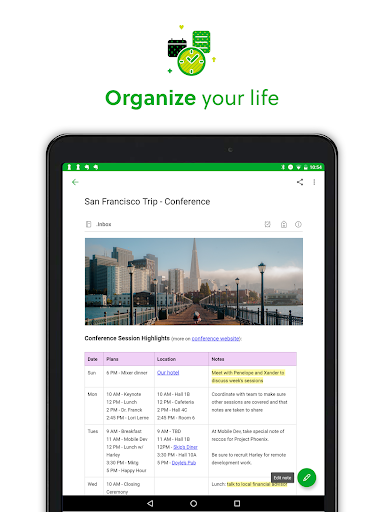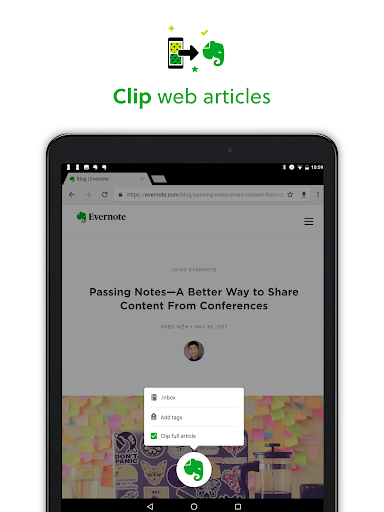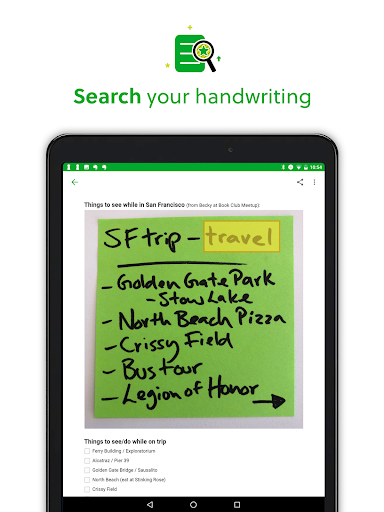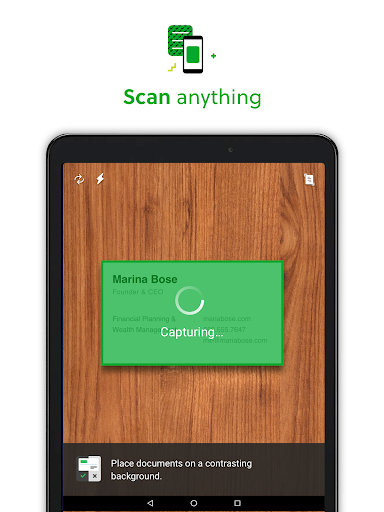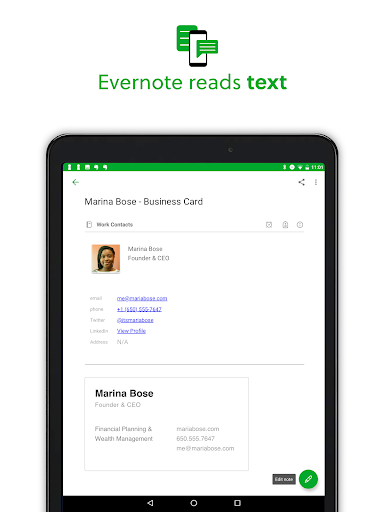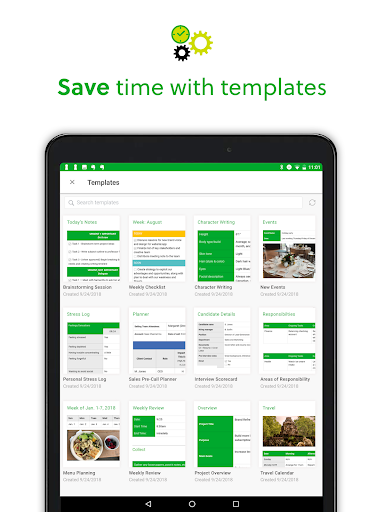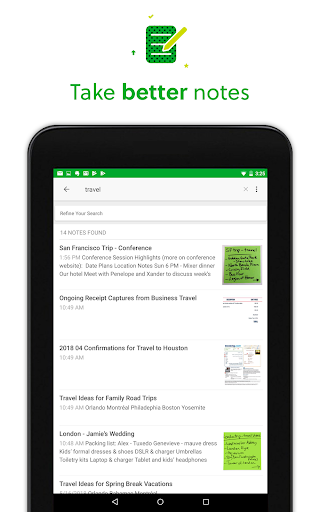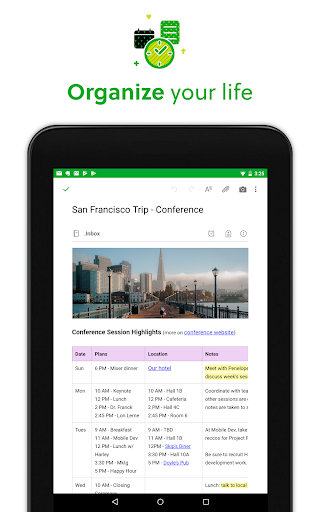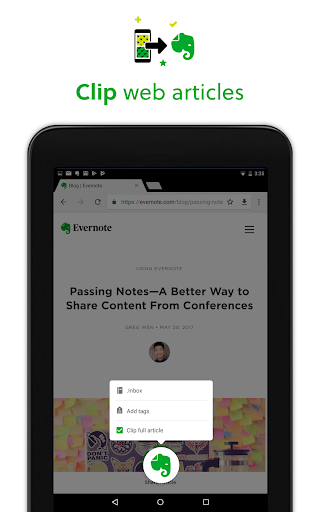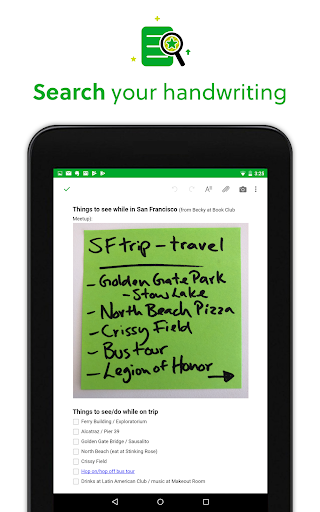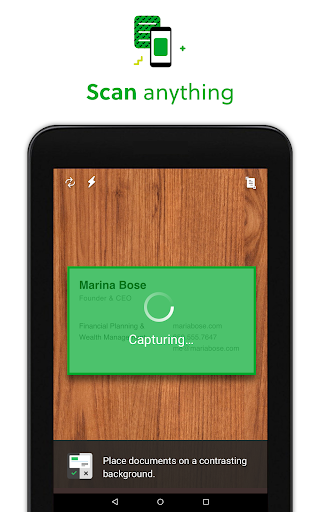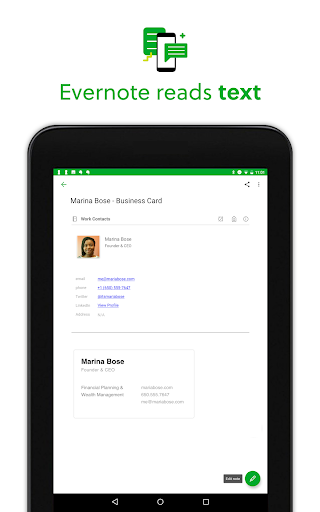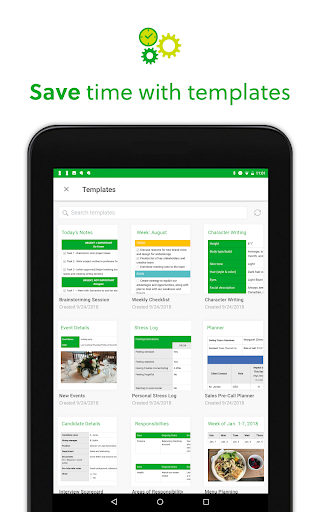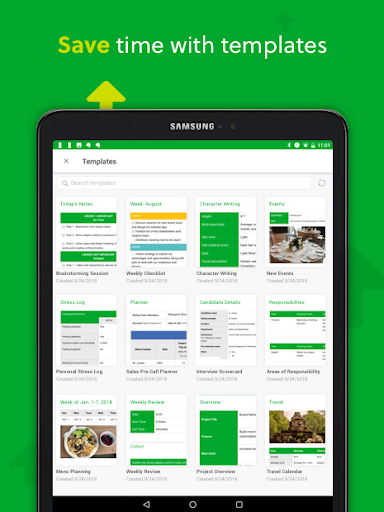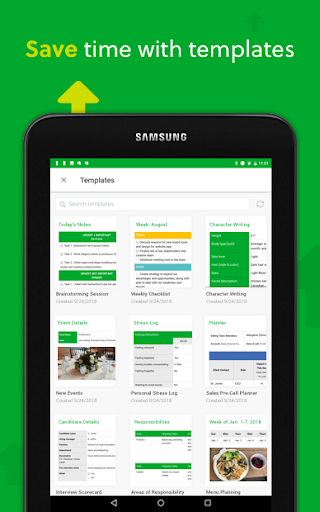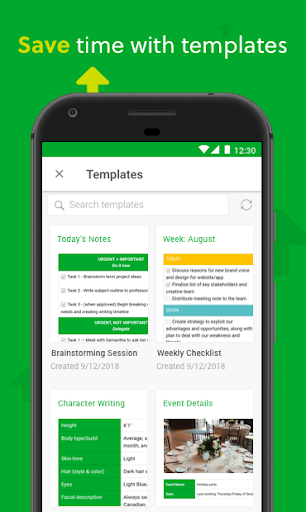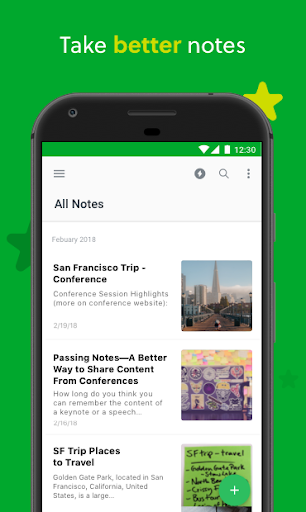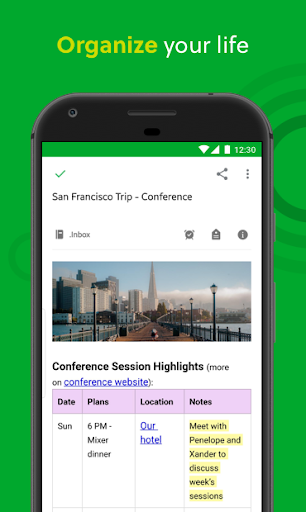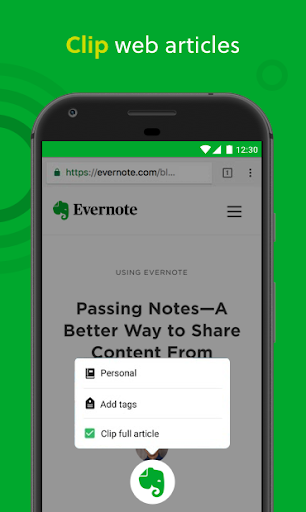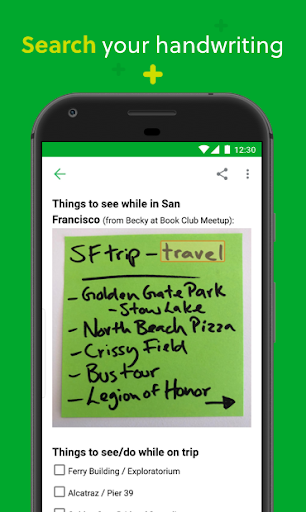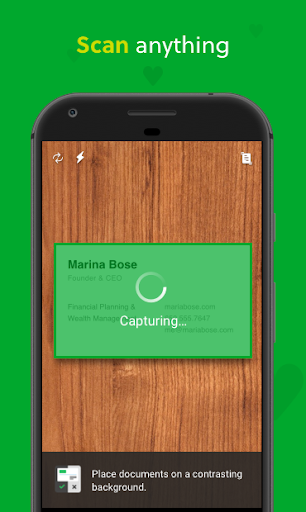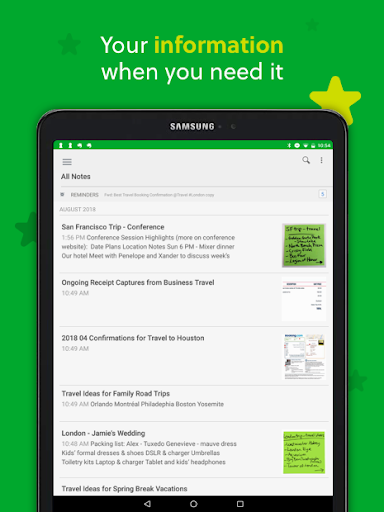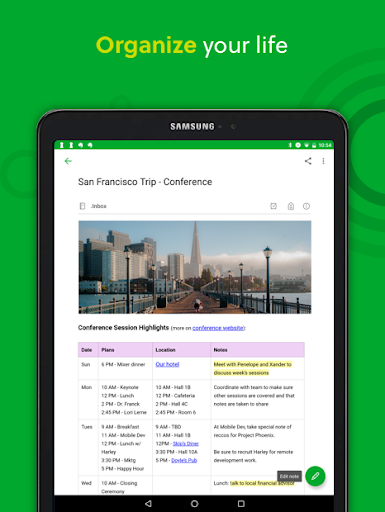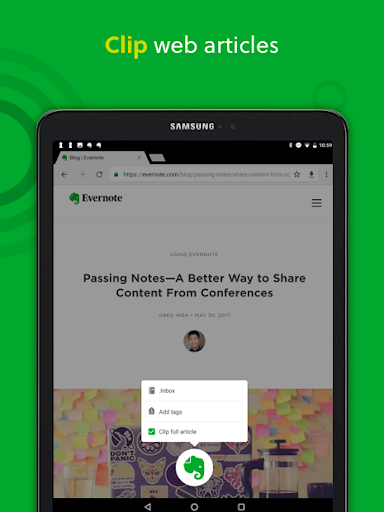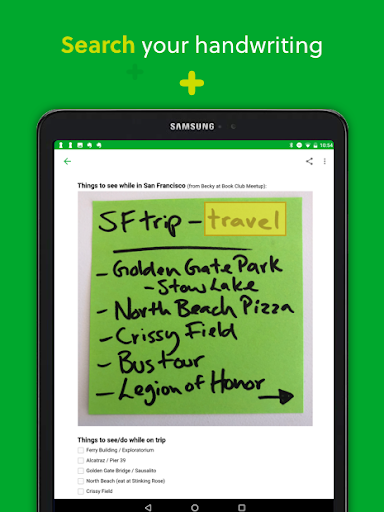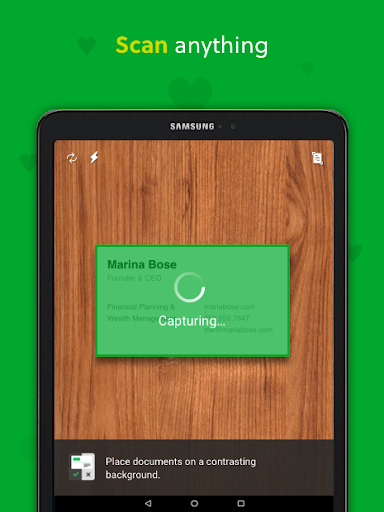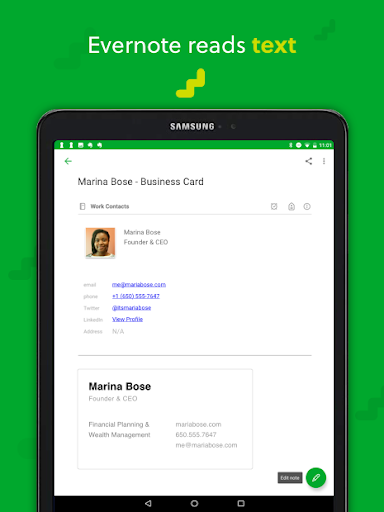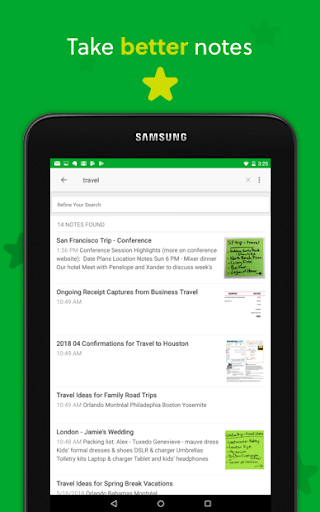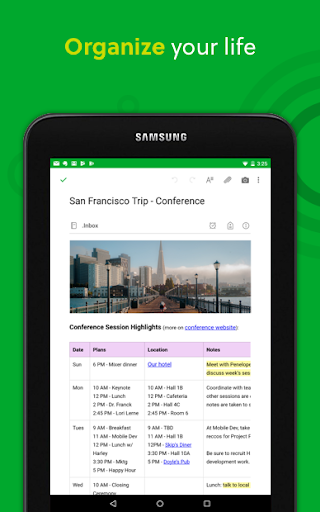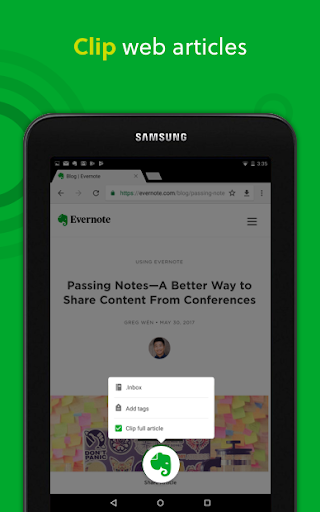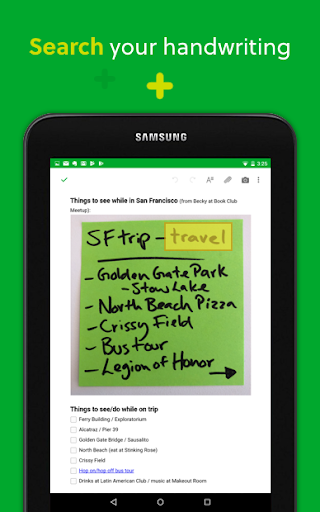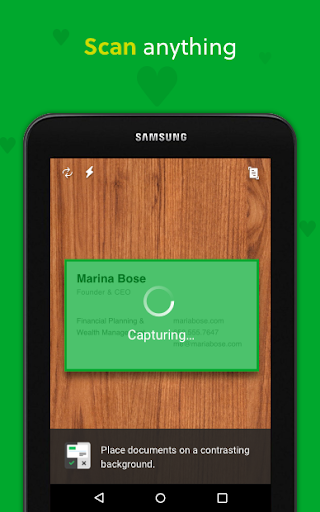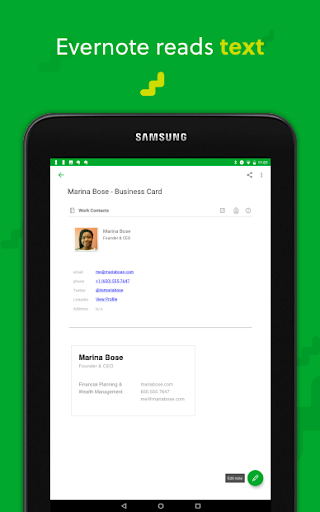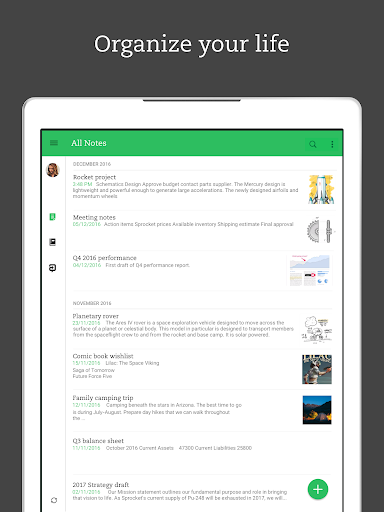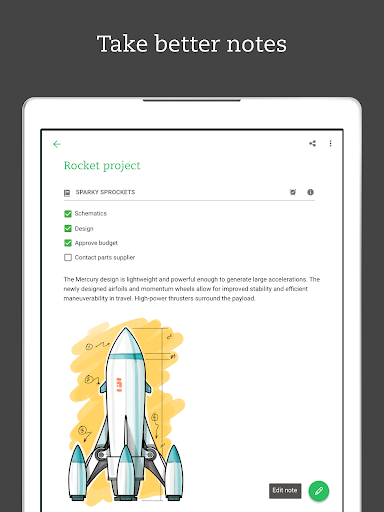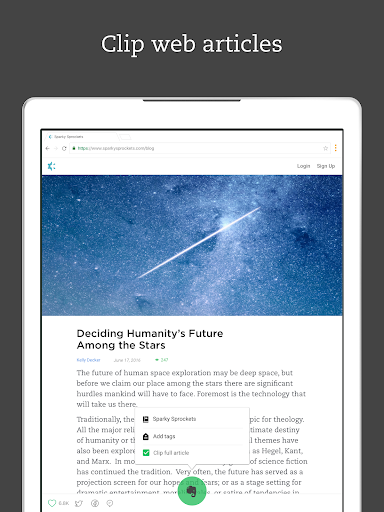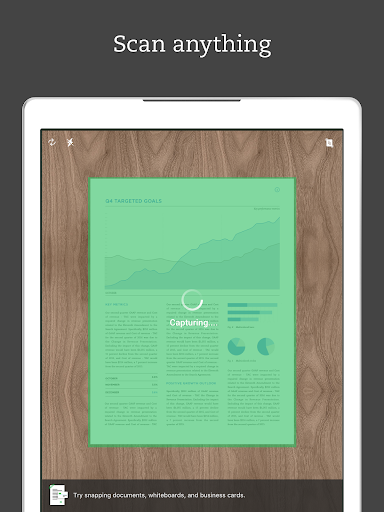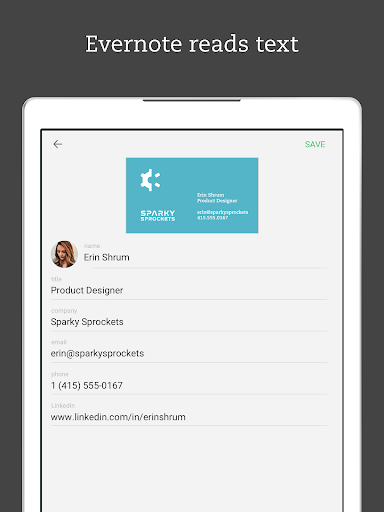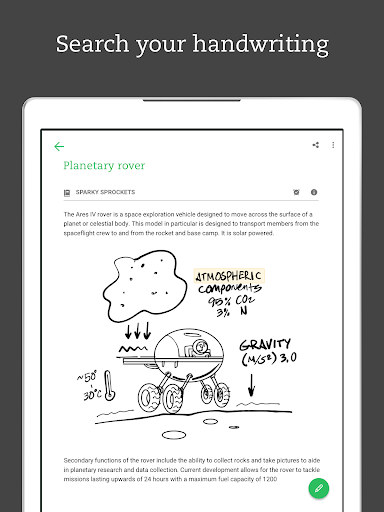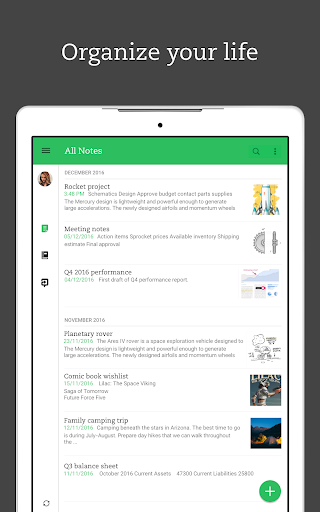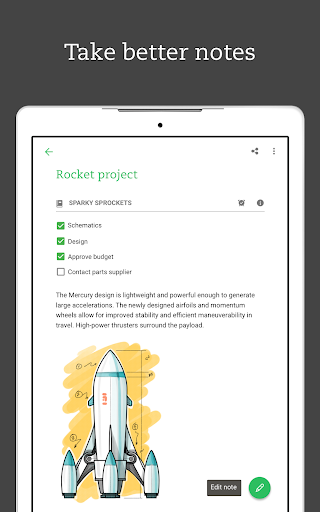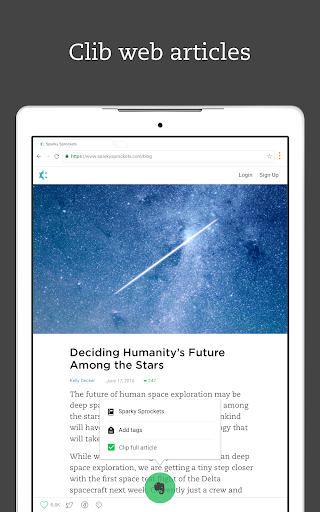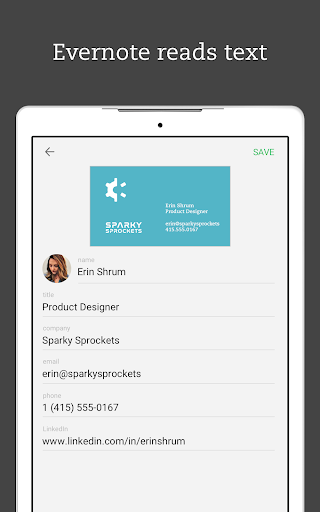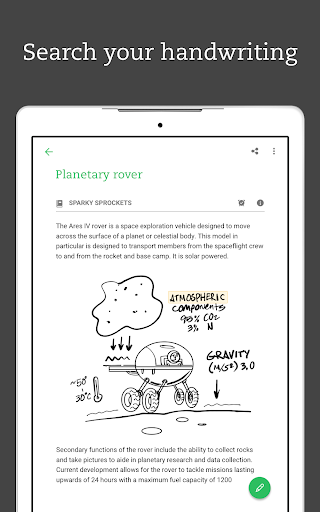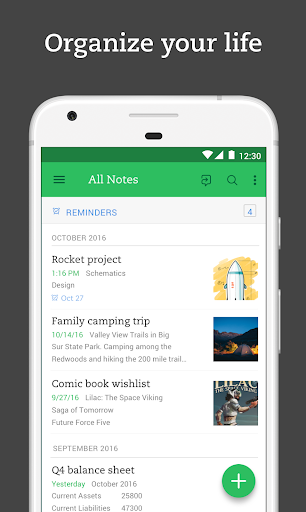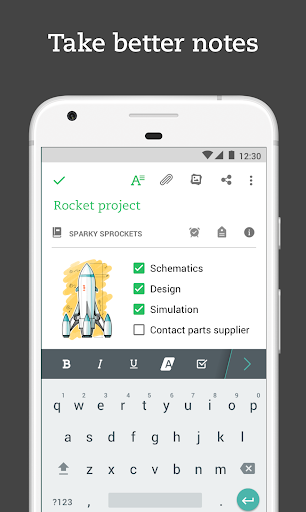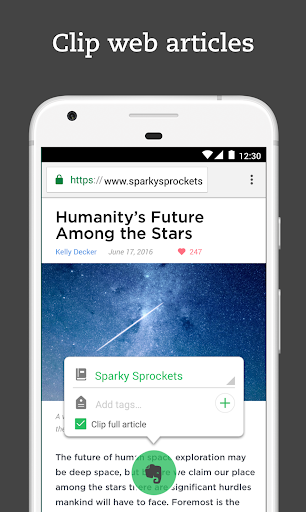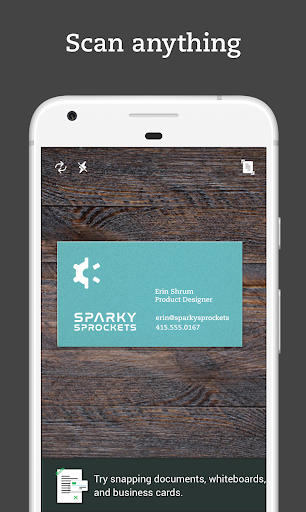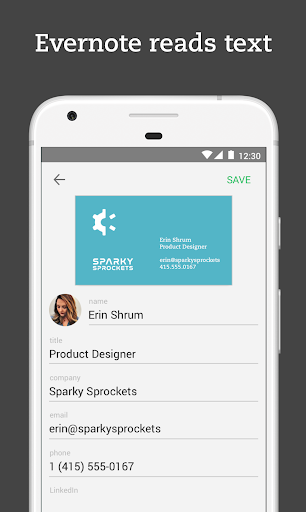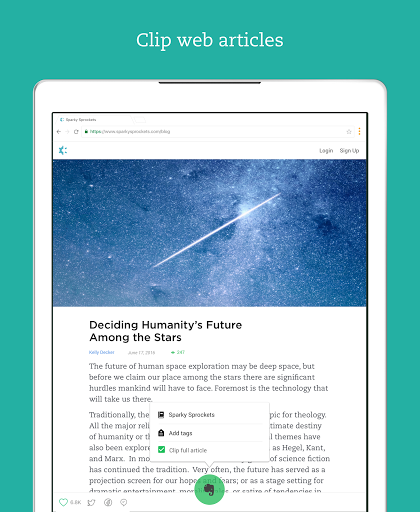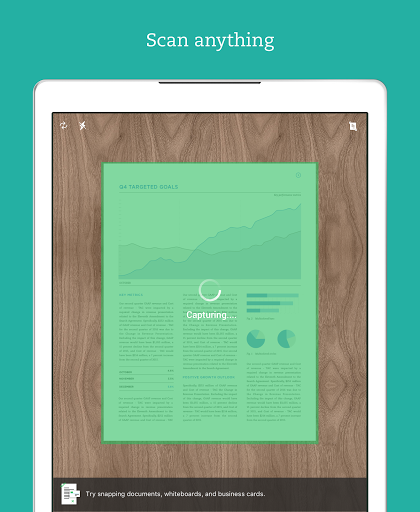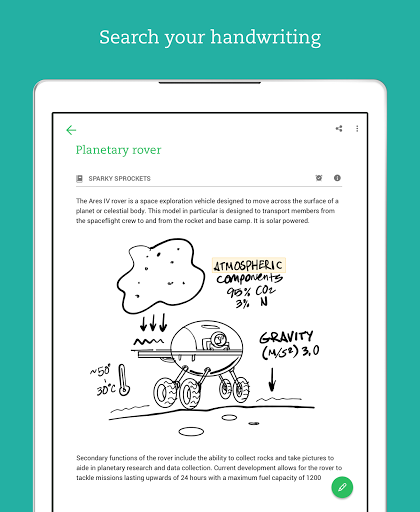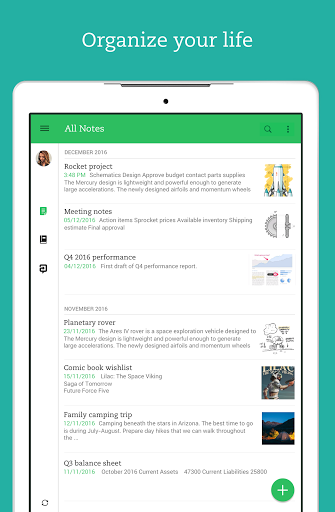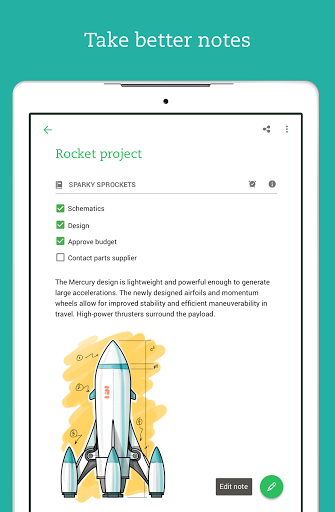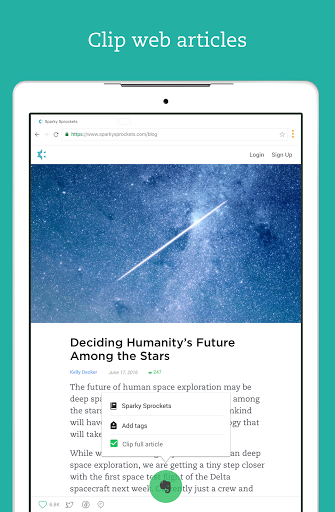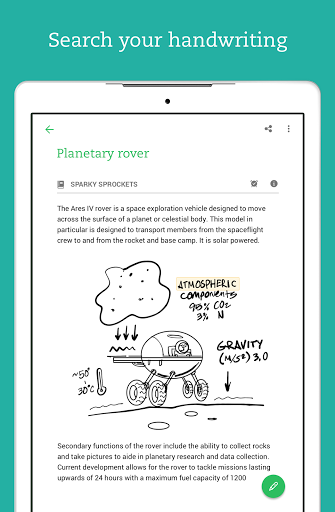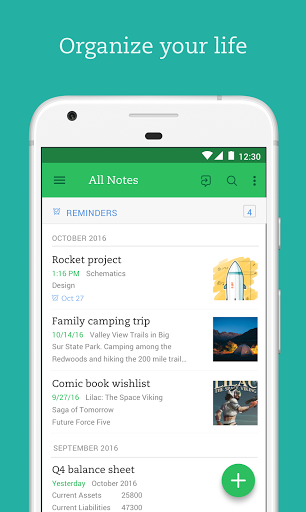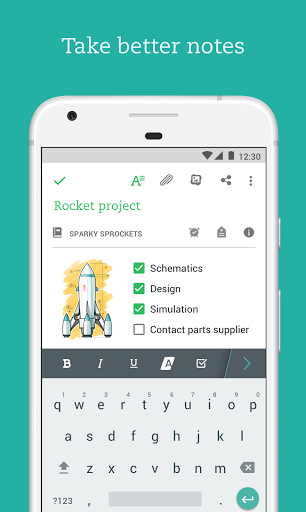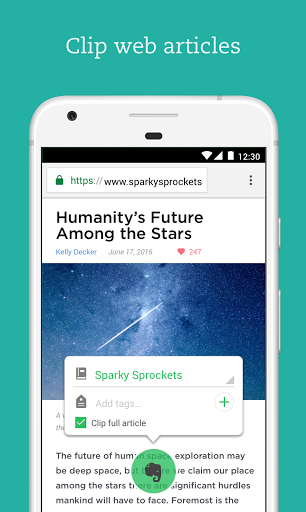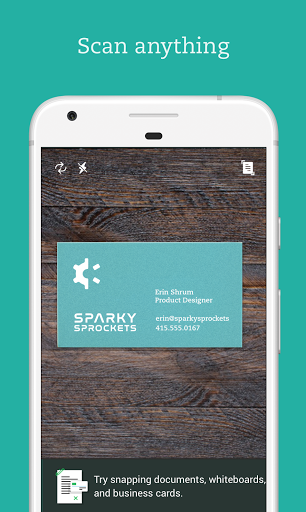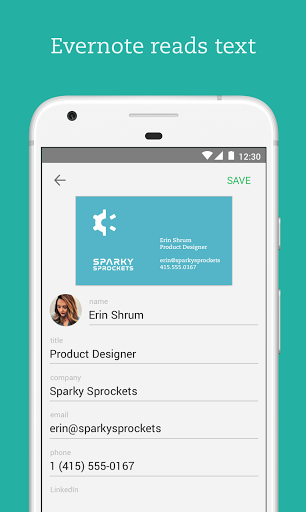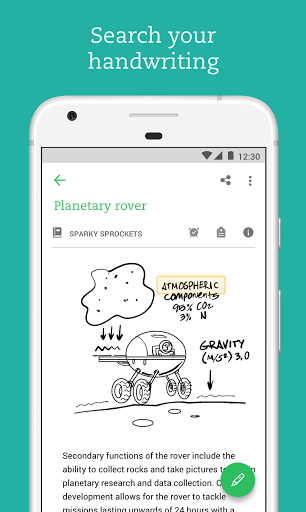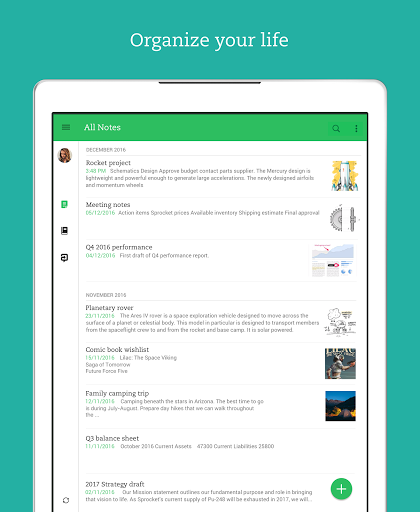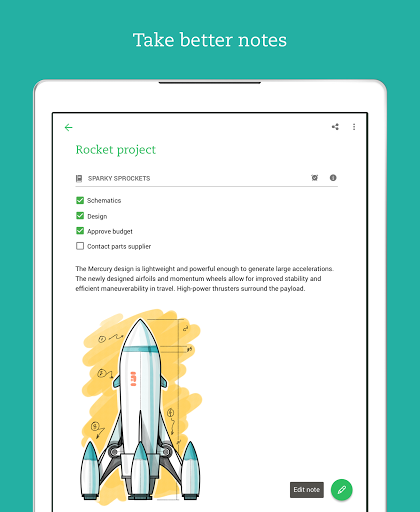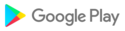Fixes:
- Performance improvements and miscellaneous bug fixes
New features:
- You can now select a thumbnail for your note using any image or pdf inside the note. If you don't like it, you can also easily remove it.
Fixes:
- Performance improvements and miscellaneous bug fixes
New features:
- Releasing Spaces (Beta): Add a powerful new level of organization to your notes! Use Spaces to group your notes and notebooks by topic or project.
Fixes:
- Fixes an issue where the app would become unresponsive when setting a task reminder date.
Fixes:
- Fixes an issue where a 'No Connection' error message was incorrectly shown when tapping on 'Sync now' in Settings, even when connected to the internet.
New features:
- Improved Notebook navigation: when opening a Notebook or Stack, you’ll now stay in the Notebook section, and a new back button helps you return to your starting point.
- Swipe left on any secondary page to quickly go back to the previous page.
- Collaboration leveled up: notes shared with "Anyone with the link can edit" can now be edited without logging into Evernote!
Fixes:
- Fixes an issue where the public notes indicator wasn’t visible in the note list.
New features:
- Improved Notebook navigation: when opening a Notebook or Stack, you’ll now stay in the Notebook section, and a new back button helps you return to your starting point.
- Swipe left on any secondary page to quickly go back to the previous page.
- Collaboration leveled up: notes shared with "Anyone with the link can edit" can now be edited without logging into Evernote!
Fixes:
- Fixes an issue where the public notes indicator wasn’t visible in the note list.
- Fixed an issue with downloading images from notes
- Fixed an issue with audio files sometimes not recording properly
- Miscellaneous bug and crash fixes
- Stability and performance improvements
New:
- Home is now available on Android!
- Apply search filters from Notes view.
Fixed:
- Improvements to table editing.
- Tapping on a reminder notification now opens the correct note.
New:
- You can now change the background color and pattern for your sketches.
- Stability and performance improvements.
Fixed:
- The Reminders tab would sometimes disappear after you changed the sort options for a notebook, but not anymore.
New:
- Tables are now editable on mobile!
- Simple note widget is back!
- Add note to home screen is back!
- Now choose to show/hide notebooks in spaces.
Fixed:
- Fixed an issue with opening a web page from a note.
- Fixed an issue with notes flashing while in Card view.
- Stability and performance improvements.
Fixed:
- Issue with notebooks not appearing when in a Space
- Stability and performance improvements
New:
- Searching inside shared notebooks is back.
Fixed:
- Snippet view note preview now shows note content.
- Notes no longer appear blank when opened.
- Notebooks now display correctly after update.
- All Work Chat notifications now appear.
- Keyboard no longer hides the share menu.
- Fix for images appearing broken in your notes.
Welcome to the new Evernote—rebuilt from the ground up to simplify your life.
Editor
• More list, highlight, and formatting options
• Easier ways to add rich content
Search
• Real-time search suggestions
• Narrow results by tag, attachment, or author
• Saved searches
UI
• Modern, streamlined main screen
• Redesigned, intuitive menus
Fixed:
* We came; we saw; we conquered bugs.
Fixed:
* We came; we saw; we conquered bugs.
Fixed:
* We came; we saw; we conquered bugs.
Fixed:
* We came; we saw; we conquered bugs.
Fixed:
* We came; we saw; we conquered bugs.
Fixed:
* We came; we saw; we conquered bugs.
Fixed:
* We came; we saw; we conquered bugs.
Fixed:
* We came; we saw; we conquered bugs.
Fixed:
- The Create Notebook dialog and keyboard no longer disappear when you rotate your device while using dark theme.
- When you try to change settings from the 4x2 widget, the passcode lock screen no longer appears twice.
Improved:
Search in Evernote is awesome, but deep in our hearts we knew it could be awesomer. So we put our heads together, squashed some bugs, and made it even faster.
Improved:
- Dark Mode is awesome, and it’s getting better every day. For example, notes you create using the Evernote widget are now easier to read.
Fixed:
- When you mark a reminder as done, it should stay done, right? We thought so too, so we made sure of it.
- URLs you created using the Evernote widget sometimes got messed up, but not anymore.
Android 8.8
* You told us you love Templates, so we’ve made it even easier for you to use them. Now you can view our gallery of templates—plus any you’ve saved—right inside the app. Just click on the “Template” button when you create a new note to see them all. Oh yeah, you know we’re doin’ our happy dance.
* FYI, they look great with Dark Mode too.
Android 8.8
* You told us you love Templates, so we’ve made it even easier for you to use them. Now you can view our gallery of templates—plus any you’ve saved—right inside the app. Just click on the “Template” button when you create a new note to see them all. Oh yeah, you know we’re doin’ our happy dance.
* FYI, they look great with Dark Mode too.
Here’s what we improved:
- Tweaks to make Dark Mode even more awesome.
Here’s what we fixed:
- A few annoying issues with Dark Mode.
- Going from Camera settings to a notebook that would sometimes cause a crash.
- The home drawer that wasn’t collapsing when you viewed All Notes.
- Annotated images that didn’t look right.
- A few specific issues with Handwriting mode.
* You asked for a dark mode in Evernote, and it’s finally here! Welcome to the dark side—lightsabers not included.
* Various tiny fixes to stop crashes and catch bugs.
* Small optimizations in registration experience
* You asked for a dark mode in Evernote, and it’s finally here! Welcome to the dark side—lightsabers not included.
* Various tiny fixes to stop crashes and catch bugs.
* Small optimizations in registration experience
- We swatted away some of the more annoying bugs that were buzzing around inside the app.
- We polished up our new design scheme with a few minor tweaks. That might not sound like much, but trust us, it was driving us nuts. What a relief.
- We swatted away some of the more annoying bugs that were buzzing around inside the app.
- We polished up our new design scheme with a few minor tweaks. That might not sound like much, but trust us, it was driving us nuts. What a relief.
- Are blank notes getting you down? Say hello to templates. Now, when you create a note, you can format it with one of 30+ templates. Stay tuned for more.
- Added support for Android Pie, including the new fingerprint dialog.
- Ironed out some formatting issues.
- Fixed a few bugs with lists and to-dos.
- Saved searches crashing? Not any more!
- Are blank notes getting you down? Say hello to templates. Now, when you create a note, you can format it with one of 30+ templates. Stay tuned for more.
- Added support for Android Pie, including the new fingerprint dialog.
- Ironed out some formatting issues.
- Fixed a few bugs with lists and to-dos.
- Saved searches crashing? Not any more!
Notice anything different about us? We’ve updated our look to reflect our renewed purpose: helping you focus on what matters most. You’ll see a new design style, color palette, and fonts—we even gave our elephant a makeover!
New:
- Refreshed design
- An easier way to collect photos with text, including screenshots
Fixed:
- An issue with opening a note from search results
- Top crashes and performance issues
Fixed: There was an issue that affected the formatting quality of clipped web content on some mobile devices.
Fixed: We’ve addressed issues causing the app to crash.
Fixed: Improvements to image import notifications.
* Bug fixes and improvements* A small percentage of you may see a new feature called Collect, which helps you save images containing text you want to remember to Evernote. Just snap a picture of a whiteboard, receipt, document, or anything with text, and Evernote will help you save it automatically so that you can search for it later.
Fix for issue with web clipper "clip failed"Fix for issue with SwiftKey typing
- Bug fixes and improvements- A small percentage of you may see a new feature called Collect, which helps you save images containing text you want to remember to Evernote. Just snap a picture of a whiteboard, receipt, document, or anything with text, and Evernote will help you save it automatically so that you can search for it later.
Bug fixes
Bug fixes
Bug fixesImprovements to Chromebook
Bug fixes
Features:Adjust the note text size for better readability.Customize Evernote notifications you care about from Android system settings.Enjoy new Android O features on Evernote.Improvements:Bug fixes
New feature:• Fingerprint scan to unlock Evernote on modern devicesImprovements:• Faster syncing of notes
Fixed:* Improved stability and performance* Squashed a bunch of bugs!
We know sharing your work is important, so we’ve made some improvements.Now, it’s easier to• Send notes with other apps• Share a link to a note that people can open even if they don’t have an account• Invite others to collaborate• See who else can access your contentThe Shared section has gotten even better–filter the list of shared content to spend less time searching. Just enter a word from the title of the note or notebook or the name of who shared with you. Voilà!
There's a new section called "Shared." View all the notes and notebooks people have shared with you in one place.
There's a new section called "Shared." View all the notes and notebooks people have shared with you in one place.
If you have an Evernote Business account, you can quickly switch from your personal to your business account. Open the side navigation and tap the icons up top to select the account you want to access.The Evernote widget and quick note now support Evernote Business accounts.We’ve improved keyboard performance for a smoother experience.
Fixed:* Improved stability and performance* Squashed a bunch of bugs!!
* See highlighted search terms when you search within a note.* Select more than one item from your search result so you can move, tag, and delete multiple notes more quickly.* Add quick notes from the notification area without launching the app.* We squashed a bunch of bugs!
* See highlighted search terms when you search within a note.* Select more than one item from your search result so you can move, tag, and delete multiple notes more quickly.* Add quick notes from the notification area without launching the app.* We squashed a bunch of bugs!
* Google Drive Integration! Add docs, slides, sheets, and files from Google Drive as attachments or descriptive links without leaving Evernote. The links are formatted as tappable objects that are easy to find in a note.* It’s easier to make notebooks available offline now.* Squashed a bunch of bugs!
* Better support for links in notes* Improved handwriting support* View notes in full screen on tablets* Various bug fixes

 symphony G20
symphony G20